Virtual arbitration hearings: top 10 tips

This note explores some of the advantages and disadvantages of virtual hearings and provides some top tips for conducting an effective virtual hearing.
The recent pandemic has required parties, counsel and arbitrators to adapt to the new reality of conducting proceedings virtually in light of travel restrictions and compulsory social distancing measures. This note explores some of the advantages and disadvantages of virtual hearings and provides some top tips for conducting an effective virtual hearing.
Advantages and disadvantages of virtual hearings
Advantages
- Efficient, affordable, greener.
- Eliminates (or at least reduces) travel and accommodation costs.
- Helps ensure that hearings are in line with restrictions on social distancing, thereby decreasing the risk of infection of the COVID-19 virus.
Disadvantages
- Styles of advocacy and cross-examination may need to be adapted.
- Risk of technological failures and disturbances.
- Confidentiality issues, including the need to ensure the hearing itself and any data (documents, transcripts and videos) can be properly secured and safeguarded.
- Procedural fairness and the associated implications for example, what happens if a party objects to a virtual hearing?
10 top tips for an effective virtual hearing
1 Ensure you have the right platform
- Platforms often used for virtual hearings include Zoom, BlueJeans, Microsoft Teams, Opus and Immediation. These platforms provide for audio-visual access, digitalised hearing bundles, live transcripts and a joint 'hearing room' as well as private break-out rooms for the Tribunal and the parties.
- The parties should agree in advance who will operate the software at the hearing; the claimant often assumes this role, but it may make more sense for an independent organisation with the requisite IT professionals to be tasked with this responsibility. Among other things, the parties and tribunal should consider making directions for who should host or co-host the virtual session and who will be responsible for presentation of documents if a service provider has not been retained to do this.
- Parties should consider who is liable for costs as a result of delays caused by technology failures. It is advisable to include an agreement on liability for costs attributable to technological failures in the procedural rules applicable to the arbitration (e.g. costs to be equally shared between the parties) to avoid further disputes on the liability for costs. Service providers expressly provide for or exclude liability in the event of technological delay or failure.
2 Appropriate connection and bandwidth
- Prior to the hearing, to avoid any unnecessary delays, all participants should check the robustness of webcams, microphones, internet service providers, network bandwidth, Wi-Fi reliability, a backup 4/5G network and battery life of electronic devices. Parties should consider holding a technical dry run session with all participants in the proceedings, including arbitrators, counsel, party representatives and witnesses. At this session, a virtual hearing services provider can demonstrate the key features of the virtual platform being used to all participants. Parties may also wish to hold separate sessions with the service provider.
3 Make the e-bundle work for you
- Some organisations, such as Lloyd Michaux's e-bundle service, Opus or Caselines can provide a tailored e-bundle for use on a virtual platform. The e-bundle may be internally cross-referenced with hyperlinks. Most service providers can convert PDFs provided by the parties into text-searchable documents (usually for a fee). Some service providers also provide for references to documents recorded in the transcript to be hyperlinked to the documents in the e-bundle.
- Not all hearings may require an e-bundle. In some cases, the cost of a virtual hearing service provider preparing an e-bundle may be disproportionate to the value in dispute. Where documents are not voluminous, it may be equally effective for the parties to agree a PDF bundle. Parties should convert the PDF to text-searchable documents where possible. When adopting this course, parties should agree how the PDF bundle will be accessed during the hearing, for example by a member of the counsel team for the party making submissions to share their screen.
- Whatever platform / sharing method is used, the parties should:
4 Try to recreate the 'feel' of the hearing room as best as possible
- The sense of 'gravitas' of the hearing can easily be lost in a virtual setting, especially when individuals are sitting alone behind a screen in many different locations or at home in their own familiar environments.
- To address this, the parties should:
- consider a requirement that witnesses attend a neutral physical venue for examination, such as the office of a law firm, conference facilities or a local arbitral institution's facilities.
- consider what steps should be taken to ensure the integrity of the evidence given by the witness. For example, the parties may agree (or the tribunal may order) for 360 degree cameras, or two cameras (one in front of the witness, one behind), to be placed in the room where the witness gives evidence. Alternatively, or additionally, parties may consider appointing an invigilator to sit in the room where a witness gives evidence. In such a situation, the parties will need to bear in mind any social distancing requirements at the place where the witness is giving evidence.
- consider having dress requirements to ensure everyone is appropriately dressed.
- ensure everyone can see the tribunal at all times, including during the examination of witnesses.
- consider what oath or affirmation (if any) will be administered to witnesses bearing in mind the place where the witness is giving evidence and the seat of arbitration.
- make provision for assistance to be provided to a witness where they encounter technological problems during the giving of evidence.
5 E-hearing protocol
- Parties should address any rules and concerns in an e-hearing protocol (similar fashion to the terms of reference) at a case management conference prior to the hearing. This ensures there is clarity on what rules would apply and allows arrangements to be made by everyone accordingly.
- The protocol should be agreed and determined as early in the proceedings as possible.
6 Communication with legal team
- Advocates need to think about how they will communicate mid-hearing with others, in particular, with their own legal team, with due regard to confidentiality. Similarly, solicitors need to consider how best to communicate with their client, particularly if urgent instructions are required.
7 Consider confidentiality
- When dealing with virtual hearings and electronic bundles, parties should think about access to data and where it will be stored, processed, manipulated and/or copied.
- Parties should be familiar with using security settings on digital platforms and adjust those settings to minimise risk of a data breach and to maintain confidentiality of the hearing and the documents.
- Consider the locations in which the participants are located and any overriding government control mechanisms that may apply.
- Ensure that documents, information, notes and other conversations between members of the same party are being shared securely, and that any private conversations, including those in breakout rooms and messages remain private by applying the right technology and security settings.
- The audio and visual recording of any hearing should be done with the express knowledge and consent of all participants. Note that the real-time transcribers typically record audio of a hearing for providing their transcription and for resolving any uncertainties/disagreements over the transcript. Parties should also confirm that there will be no audio or video recordings of any breakout room sessions.
8 Enforcement
- Where parties do not agree to holding a virtual hearing, a tribunal will need to determine whether it has the power to order a such a hearing. Whether a tribunal has the power to hold a virtual hearing may depend on the terms of the arbitration agreement, any institutional rules adopted, the law of the seat and with respect to a witness’s evidence, possibly the law of the place where the witness testifies. We recommend that advice is sought on this by parties in a timely manner.
9 Be realistic about timings and logistics
- Some things may take longer in a virtual setting than in a face-to-face hearing. The pace of a virtual hearing is typically slightly slower than an in-person hearing. Oral argument itself may be delivered more slowly. This helps to avoid inadvertent over-speaking by participants. Where the members of an arbitral tribunal need to consult on issues, such as interlocutory objections, they will need to confer in a break-out session. This may contribute to a slower pace.
- Conducting hearings virtually is more tiring than in person. Frequent short breaks should also be accommodated in the timetable. As a rule of time, we recommend scheduling a short break every hour.
10 Use available resources for tips, guidance and ideas
There is a wealth of resources available on virtual hearings. We also recommend the following resources:
- The Seoul Protocol on Video Conferencing in International Arbitration (available online).
- The overview of guidelines and checklists issued by ICCA,1 which includes links to:
- ICC's Guidance Note on Possible Measures Aimed at Mitigating the Effects of COVID-19.
- CIArb's Guidance Note on Remote Dispute Resolution Proceedings (the checklist at appendix 1 is especially helpful).
- ICSID's Brief Guide to online hearings.
- The ICDR comprehensive guidance specific to virtual hearings via Zoom.
- SIAC's various guides (for arbitrators and practitioners) on virtual hearings.
- Guidance published for court proceedings in various national domestic courts, for example: the guidance issued by Judiciary.uk on virtual hearings in the English Civil Courts,2 the guidance issued by the Supreme Court of Singapore on the use of videoconferencing3 and the Guide to videoconferencing published by the Federal Court of Australia.4
Contact

© Stephenson Harwood LLP 2025. Information contained on this page is current as at the date of first publication and is for general information only. It is not intended to provide legal advice.